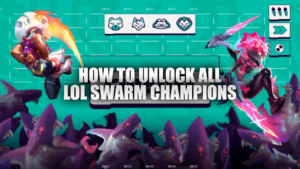Playing League of Legends smoothly requires a decent computer setup. If you’re experiencing lag, stuttering, or choppy gameplay, it could be because your frames per second (FPS) is low. Knowing your FPS is important to understand if you need to upgrade your PC or if there are other issues causing performance problems. A consistent high FPS ensures a smooth gaming experience in League without interruptions.
Also Read: How To Get LoL Skins For Free
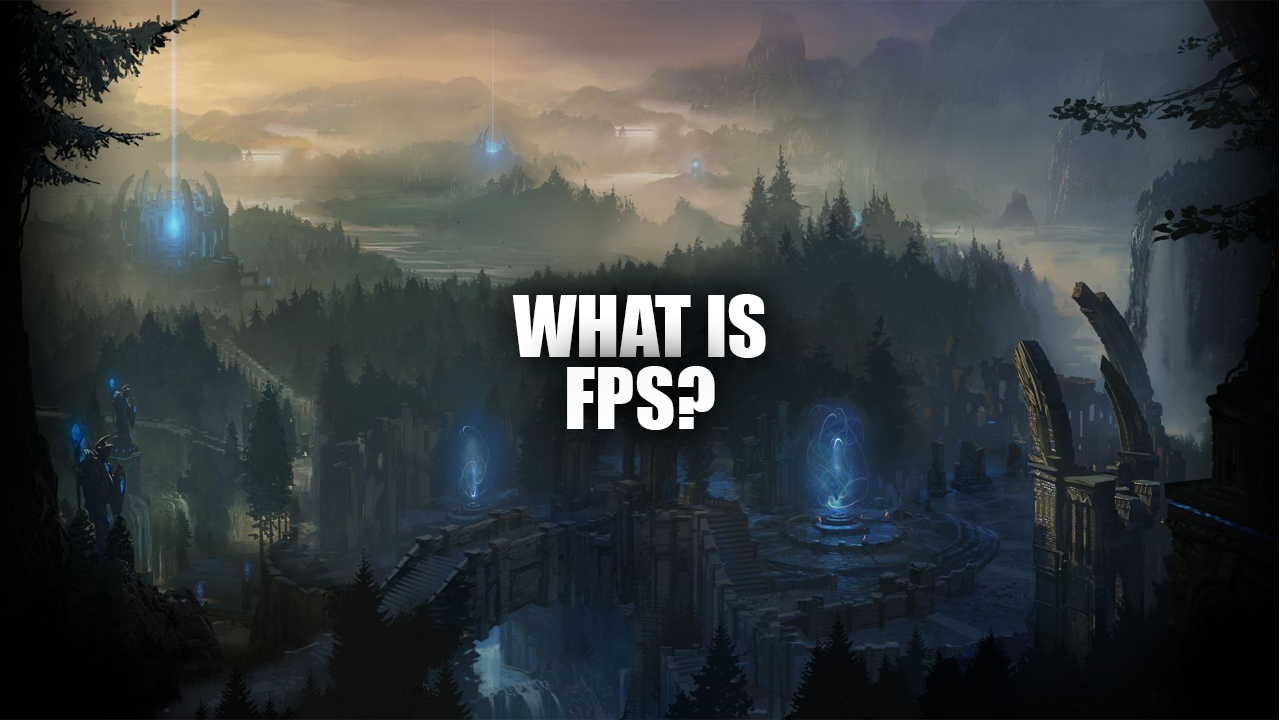
Table of Contents
ToggleWhat is FPS?
FPS stands for Frames Per Second. It measures how many single images or frames your computer can produce for the game every second. Generally, the higher the FPS number, the smoother and more fluid the game will look and feel. Lower FPS can make the game seem choppy or laggy. Knowing your FPS lets you see if your computer is strong enough to run the game smoothly. If the FPS is low, it may mean your graphics card needs an upgrade for better performance.
Also Read: Best League of Legends Arena Combos (2024)

How to Show FPS in League
Luckily, enabling the FPS counter in League is a simple process:
- Get into the Practice Tool so you can access the in-game settings menu.
- Hit ESC and select the “Hotkeys” tab.
- Navigate to the “Display” section.
- Bind the “Toggle FPS Display” option to a keyboard shortcut of your choice, like CTRL+F.
- Now you’re all set! Just press your bound hotkey and the FPS counter will appear in the top right corner below the match timer.
With the FPS visible, you can keep an eye on your frame rate and identify any performance issues during gameplay.
Also Read: Why League of Legends isn’t dead

How to Get More FPS in LoL
If you’re noticing low frame rates in League of Legends, there are several things you can try to boost your FPS and gameplay smoothness. One option is to lower the game’s video settings and resolution. This reduces the graphics quality, but requires less power from your computer to render the visuals. Going to the in-game video options and scaling down settings like texture detail, shadow quality, and resolution can provide an immediate FPS boost.
Another way to increase FPS is by capping or limiting your frame rate. This puts an upper limit on how many frames League tries to render per second. Setting an FPS cap slightly above your normal performance can stabilize the frame rate and reduce stuttering. However, it also means you can’t exceed that frame limit.
The best way to get higher, uncapped FPS in League without sacrificing visual quality is by upgrading your computer hardware. Getting a new graphics card, adding more RAM, or upgrading to a faster processor can give your system the extra muscle it needs to maintain high, stable frame rates even with graphics maxed out.
Conclusion
Monitoring and optimizing your FPS is key to a smooth League of Legends experience. With the in-game FPS counter enabled, you can easily identify performance bottlenecks. From there, tweaking settings, capping frames, or upgrading hardware are all viable paths to boost your frame rates for uninterrupted gameplay.
But why stop there? If you’re truly dedicated to taking your skills to the next level and dominating the competition, check out our HWID Spoofer, and consider using our professional League of Legends scripts.