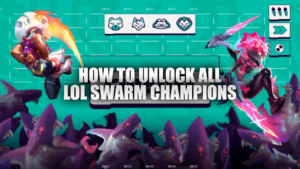With League of Legends‘ global popularity, many players like to take their skills and compete on servers in different regions around the world. Switching which regional server you play on used to require manually editing configuration files, but Riot Games has made the process much simpler by allowing LoL region changes directly through the game client.
We’ll look at how to change regions in lol completely from within the client, which is now just a few clicks away. The ability to quickly hop between regional servers opens up more competitive opportunities and variety for dedicated LoL players. We’ll cover the step-by-step process, including how to transfer your account progress and purchases to a new region, as well as factors to consider before switching. Whether you’re looking to challenge new opponents or play with friends abroad, changing regions via the client allows you to stay flexible and access more of what League has to offer.
Also Read: Purifying Light: A Close Look at Lucian, the Purifier
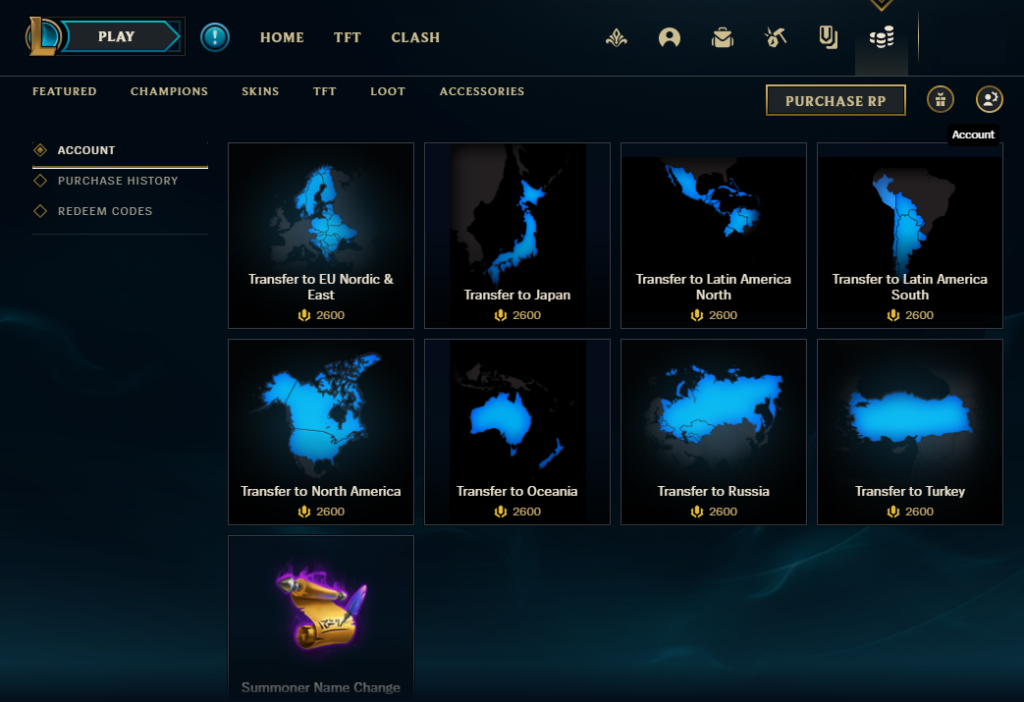
Step-by-step Guide To Change Your Region in LoL
Changing to the available regions in LoL is a big decision, but it can easily be done through the in-game client. It costs 2600 RP for a one-way transfer, you can transfer your entire LoL account to a new regional server. Before confirming the change, carefully consider how it will impact your play experience and progress. Once decided, here’s how to switch regions:
- Open the LoL client and go to the Store, then click “Account” in the top corner
- Select your desired new region in Account Settings
- Confirm the transfer for 2,600 Riot Points
- Review any warnings about potential account issues
- Fully log out and then back in for changes to take effect
Also Read: Fire Breathing Fury: Inside the New LoL Champ Smolder

What Transfers With Your League of Legends Account to a New Region
The core of your League account like your collection, progress, and customization options move over to the new region. However, some regional or time-based progress won’t carry over when transferring. Factor that into your decision before confirming the region change.
What Transfers:
- Summoner Level, champions, skins, ward skins, emotes, rune pages, summoner icons, XP boosts, BE balance, remaining RP, friends list, Hextech inventory, champion mastery, hidden MMR, statistics, borders, item sets, summoner name if available, unique username, Eternals and Challenges progress
What Doesn’t Transfer:
- Victory Points, honor level, forum badges, current ranked placement, mission progress, Your Shop offers, Clash trophies/banners/frames/club affiliations, loot milestone progress
Also Read: Top 5 Halloween Skins in League of Legends
Conclusion
LoL Region change is now easier than ever using the in-game client. For a one-way Riot Point purchase, you can transfer your account and access new competition and features. Just be aware that while your collection and progress largely transfer over, some region-specific details will reset. Carefully consider the impacts before confirming the change.
If you are looking to enhance your League of Legends gameplay and win easy games, you should check out our LoL Scripts as they will help you achieve higher ranks in League of Legends.