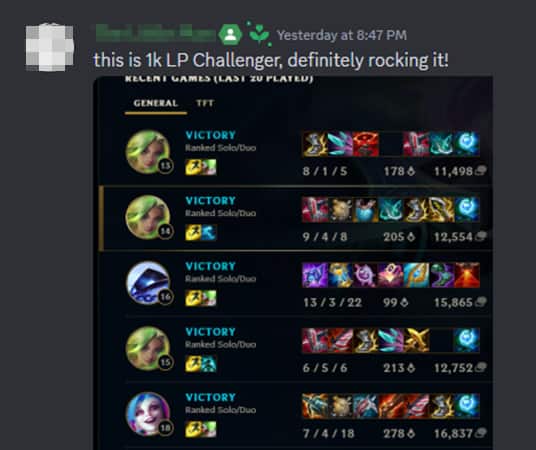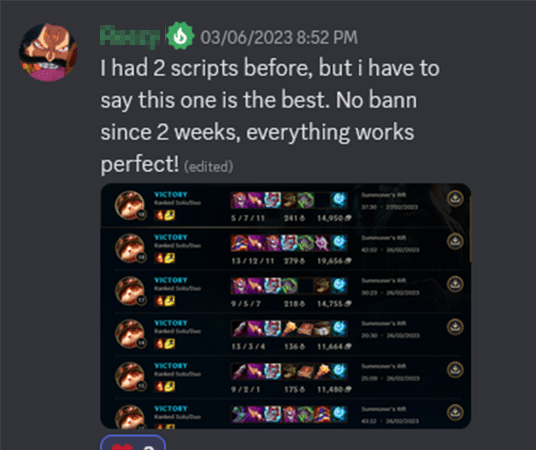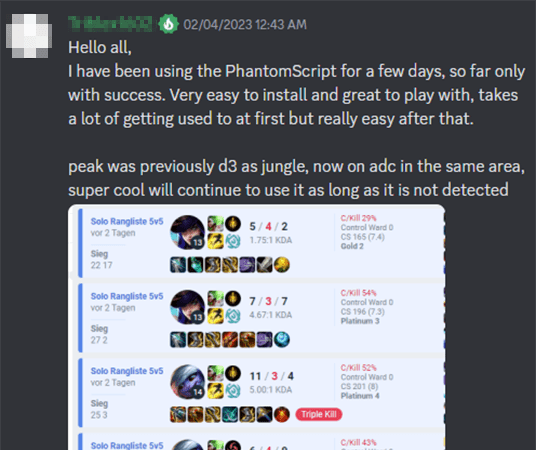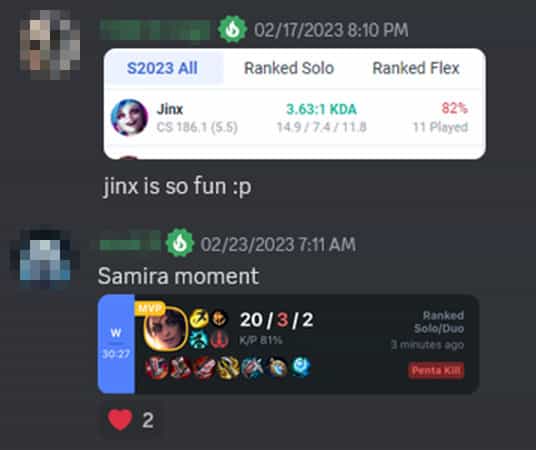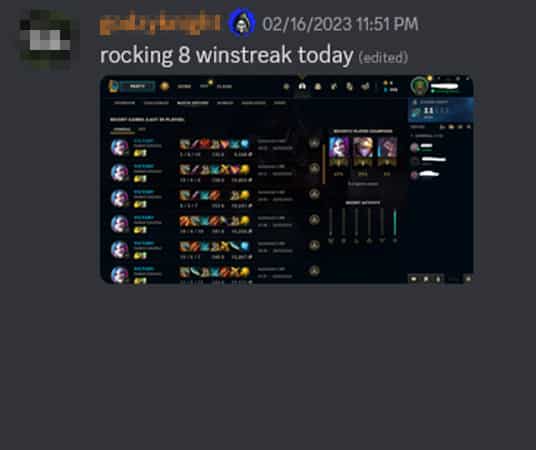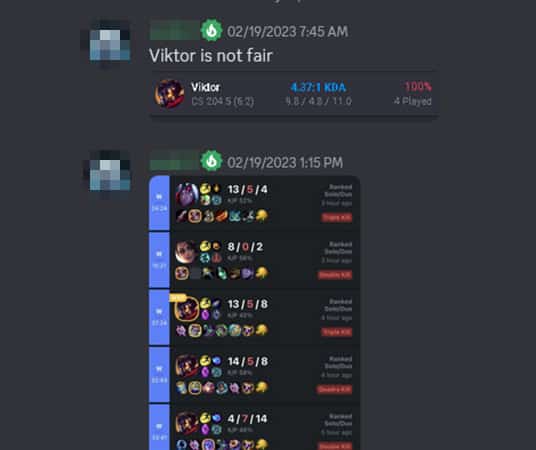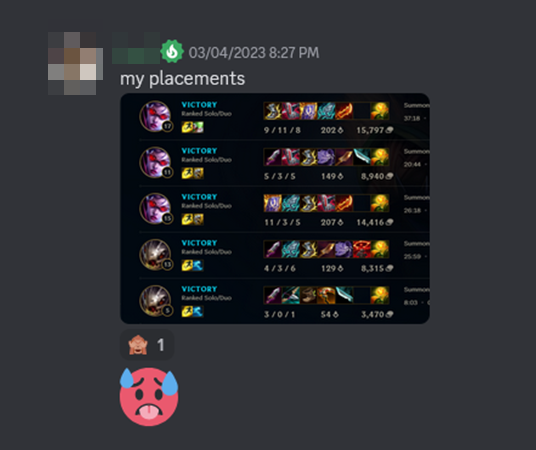Undetected
League of Legends Script
PhantomScript is the most secure League of Legends Script on the market. Check out our features and become a Challanger today!
league of legends script Features
Evade
The Evade feature allows you to automatically dodge all skill shots without having to click anything. It doesn’t matter how good your opponents are, they won’t be able to touch you!
Prediction
PhantomScript’s Prediction feature precisely detects and calculates the movement of other players. This makes it incredibly easy to hit skills and skill shots. It’s kind of like aimbot for League of Legends.
Orbwalker
Perform just like the pros! Our Orbwalker perfectly executes important game mechanics such as kiting and last hits. Never miss another minion kill again!
Target Selector
Our Target Selector provides a high level of customizability so you can configure the script in detail. Easily adjust the target priority of your attacks and skills to maximize your effectiveness.
Combos
Uses abilities and attacks automatically for maximum damage output! The program is preconfigured for each champion and can also be customized to your preference.
Activator
PhantomScript’s Activator feature allows you to automatically place wards and activate items like BOTRK and QSS immediately when needed.
Drawing 4k
All useful information is displayed visually without any FPS loss. Know the enemy’s attack radius, ability radius, and movements on the minimap at any time!
Anti Cheat Bypass
We’re the safest League Script on the market for good reason! No automatic bans and completely undetected!
& Much more
What Is PhantomScript?
PhantomScript is an internal League of Legends script that is guaranteed to help you climb the ladder and increase your ELO! Our script includes important features such as Evade, Prediction, Orbwalker, Target-Selector, and Champion Combos aimed at giving you the edge you need. Thanks to our advanced bypass technology, we have been undetected for over 4 years.
Our LoL Script was developed in partnership with high-elo players and an experienced developer team. We even have Challenger-ranked players using our software. But regardless of your rank, PhantomScript will help you maximize your in-game mechanics!
Are you tilted because you keep losing? With PhantomScript you can change that right now. So what are you waiting for? Sign up today and take your LoL MMR and gaming experience to the next level!
LOL SCRIPT PRICING
The licenses are prepaid, no automatic subscriptions or anything like that!
LoL Script Showcase
What is Scripting in LoL?
Scripting in League of Legends is the fastest and easiest way to build MMR and increase your rank.

League of Legends isn’t like most PvP video games. There is no good way to hack it. In first-person shooter games, such as Counter-Strike or Call of Duty, it is blatantly obvious when someone uses a wallhack or aimbot. It doesn’t take long for you to spot a cheater and call him out.
Most hacks and cheats are easily detected and noticeable. This leads to most cheaters being quickly banned from the game. But League of Legends’ hacks are different, making cheating in LoL much more difficult.
Because of this difference, there has to be another step – scripting.
LoL Scripting enhances your abilities through the magic of AI. PhantomScript will allow you to have perfect kiting, orbwalking, and combos all with the press of a button. The script constantly evaluates the game and makes real-time decisions based on certain parameters.
When fighting with an enemy champion, PhantomScript will calculate the likelihood of killing him. The AI will take into consideration the amount of health they have, as well as their defensive stats, and then compare it to the maximum damage you can output. This gives you the real edge you need to dominate the enemy team.
Four Reasons You Need an LoL Script
1. Increased Fun
With our LoL Script, you will learn to love the game again. All the annoying tasks in the game will be automated, or at least simplified. This allows you to experience it in a whole new light and love the game even more!
2. Climb the Ladder
Are you stuck in ELO hell? Are you climbing ranks too slowly? PhantomScript can change all of that by enhancing your gameplay after just a short adjustment period. It won’t matter how bad your team is.
3. Easy Gameplay
Games in a higher elo can be really exhausting. Besides all the mechanical activities, you have to keep track of everything and make the right decisions. Thanks to PhantomScript you "only" have to make the right decisions, the script does the rest.
4. Less Flaming
League of Legends is a toxic game, no one can deny that. But with PhantomScript, you’re the one carrying your team to victory. So you will receive much less blame and much more appreciation!
Frequently Asked Questions
The most commonly asked questions
What is an Internal League Script?
An internal LoL script looks at all of the data from the League of Legends process/memory. When the collected data is processed, the actions in the game are automatically done by sending network packets to the server. This is a classic example of spacebar-to-win that was often seen in previous years. As an example, you can minimize the LoL window, but you will still dodge all enemy abilities in-game.
Is PhantomScript really undetected?
Yes! If you use our League of Legends hack inconspicuously, then nothing will happen to you! Nevertheless, the Golden Rule is safety first. Don’t script on your main.
Can i try the league script for free?
No. The free trial has been exploited in the past.
Where do i get my License from?
The license is sent via email.
Is using a league of legends hack dangerous ?
Riot Games is always looking for new ways to catch cheaters. However, our League of legends hack uses the most sophisticated anti-cheat bypass. The only thing you have to worry about is other players reporting you. You won’t find a better League of Legends hack on the market!